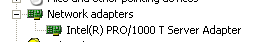In my internal network I have got a device which I can connect to only when I use an old Internet Explorer browser. My network is set up to the range of 192.168.1.xxx
At the picture below you can see that my virtual host (guest) got the IP address 10.0.2.15 so I won;t be able to communicate with my secret device from network 192.168.1.xxx.
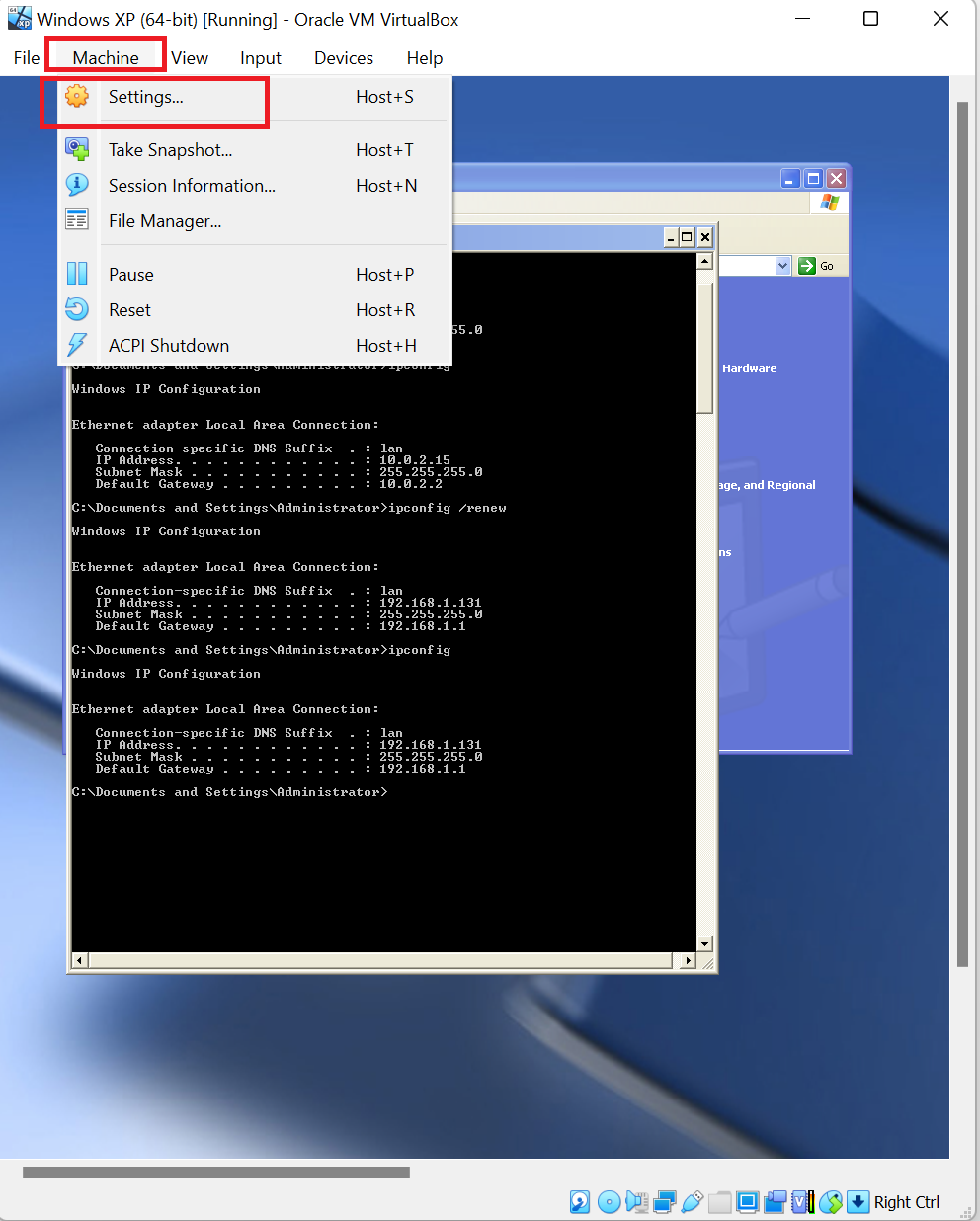
The picture below shows default NAT setting which need to be changed:
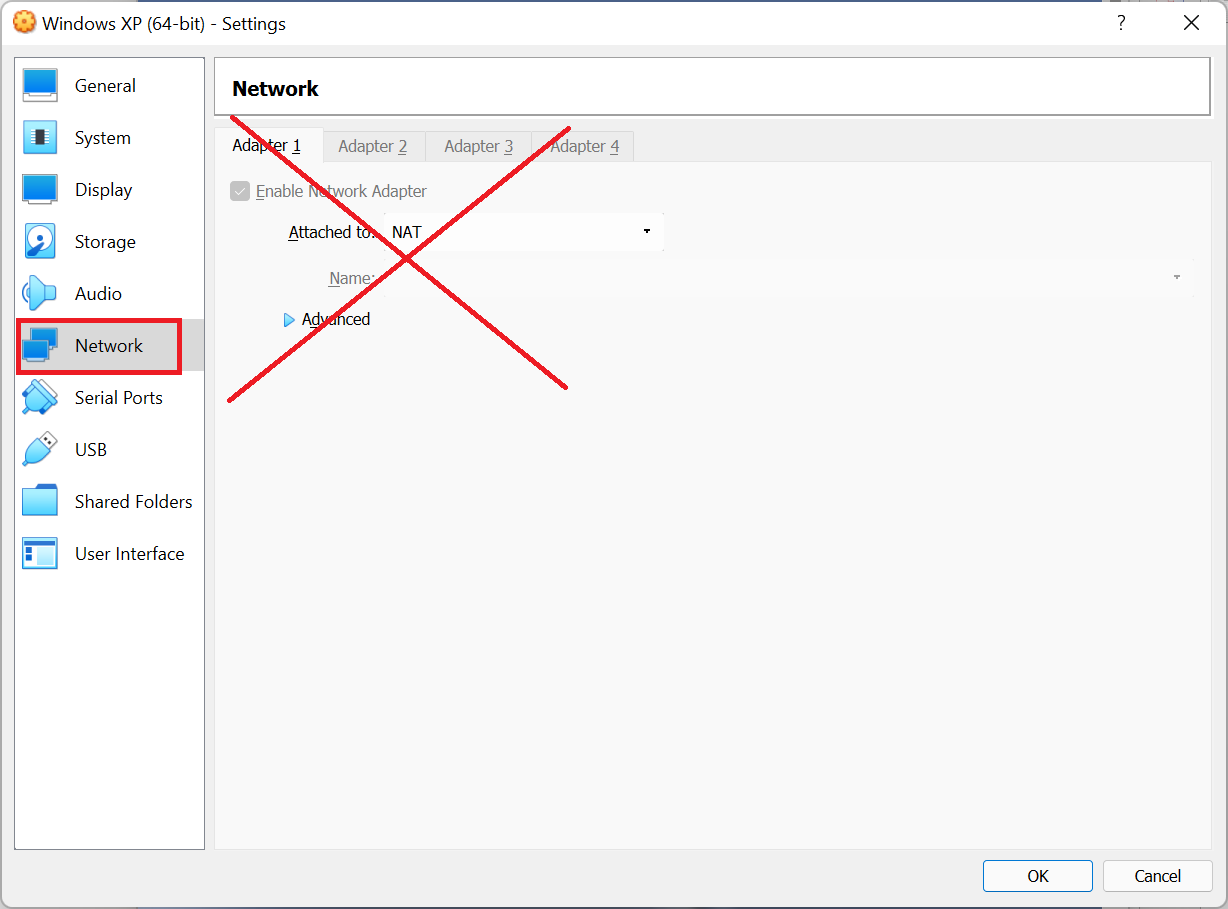
You need to select as shown below, choosing Bridge Adapter in Adapter 1 tab and your network card with extension #2 from the drop down list

But it is not all yet. To get the new IP from the new subnet, type in the command line window (cmd) the command: ipconfig /renew. This is the quickest way.
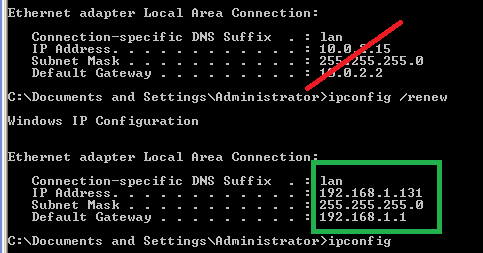
Quick edit: no idea why but Virtual Box changed my network car name and add extension #2.
Picture below shows how my network card is visible in the device manager.
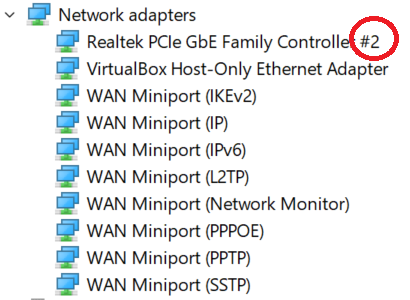
Despite the fact the network card with no extension does not exists anymore in my device manager, the Virtual Box still can see it! – see picture below:
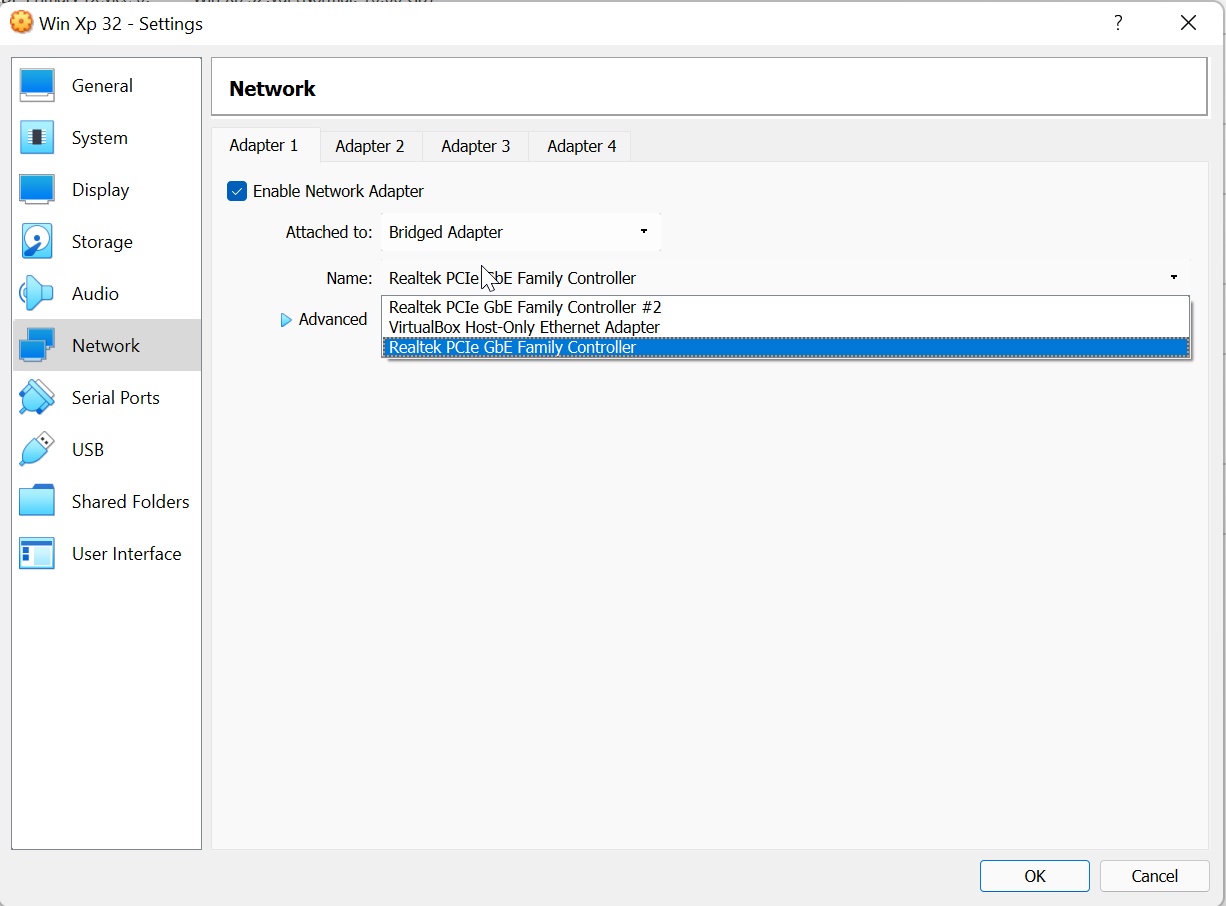
For your curiosity – if you select the card (with no #2 extension) from the list, the virtual machine (guest) won’t work and it will generate the error message as shown below:
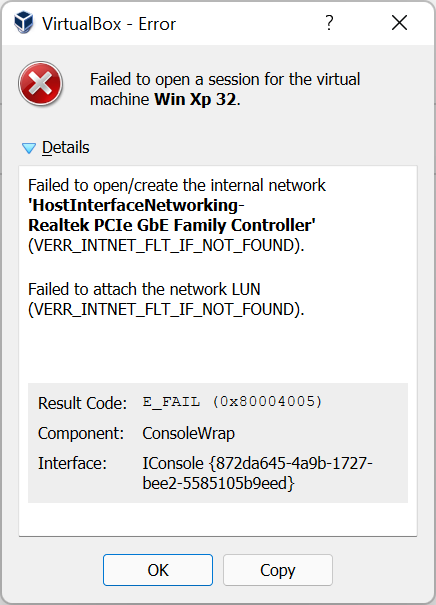
Failed to open/create the internal network ‘HostInterfaceNetworking-Realtek PCIe GbE Family Controller’ (VERR_INTNET_FLT_IF_NOT_FOUND).
Failed to attach the network LUN (VERR_INTNET_FLT_IF_NOT_FOUND).
Result Code:
E_FAIL (0x80004005)
Component:
ConsoleWrap
Interface:
IConsole {872da645-4a9b-1727-bee2-5585105b9eed}
PS. In the virtual machine my Realtek is seen as Intel PRO/1000 T 🙂