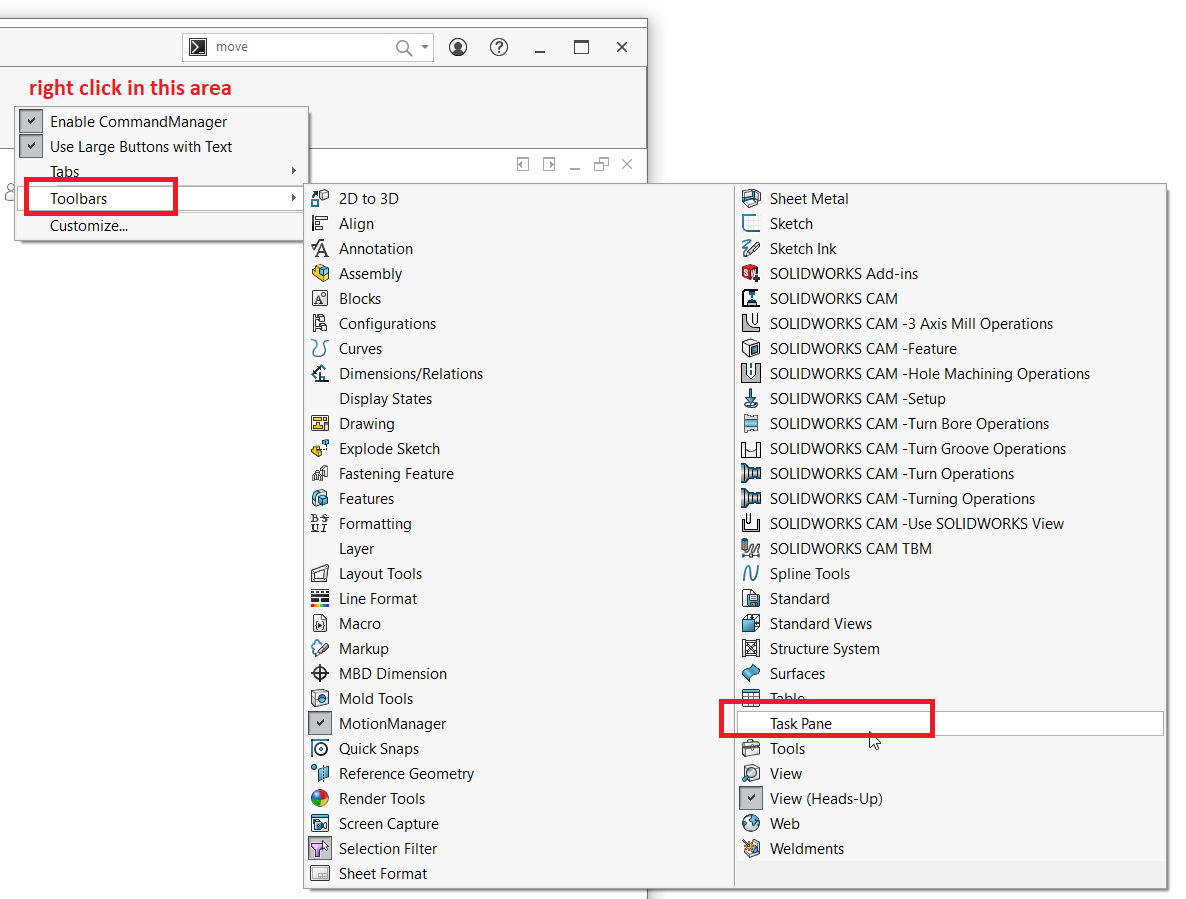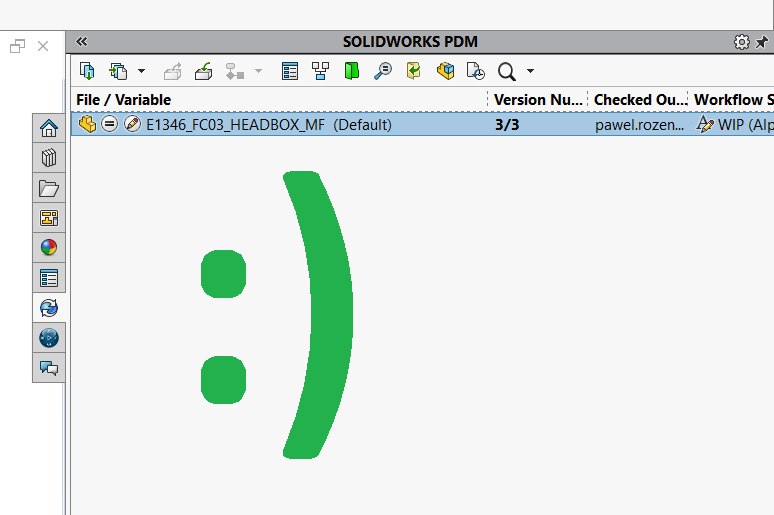Have you accidently lost in Solidworks your right side task pane and you do not know how to restore it? Right click as shown on the picture below, select Toolbars and choose Task Pane – job done 🙂
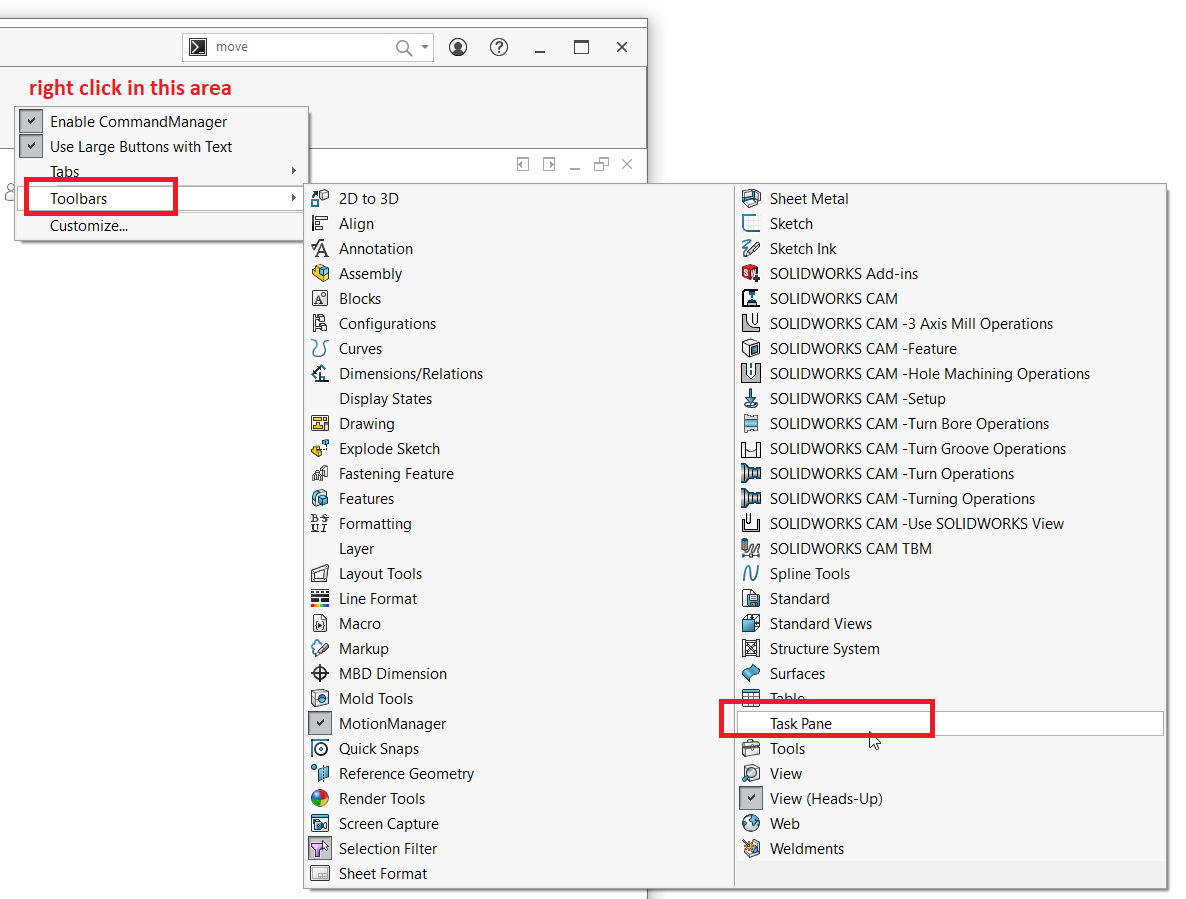
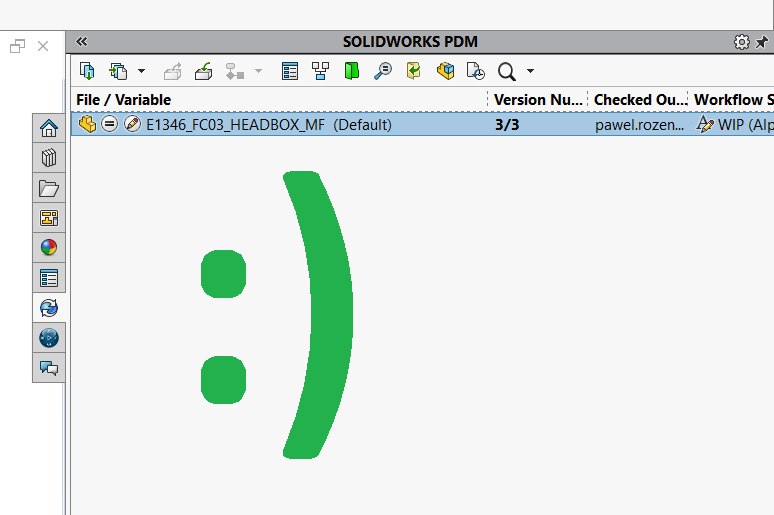
Pawel Rozenek's Website

Have you accidently lost in Solidworks your right side task pane and you do not know how to restore it? Right click as shown on the picture below, select Toolbars and choose Task Pane – job done 🙂