If anybody struggles in Solidworks in a drawing with a dimension which doe snot want to snap to the other dimension, there are two solutions.
The first one, is quite known. After snapping dimension you can hover mouse over the dimension you want to snap to, and the new dimension should snap.
Sometimes, especially on diagonal dimensions it does not work. There is a solution.
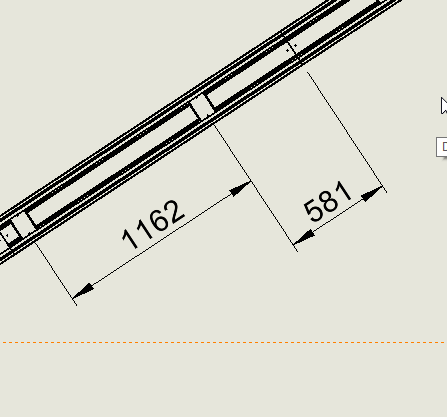
You need to do a right click, select align and then align colinear.
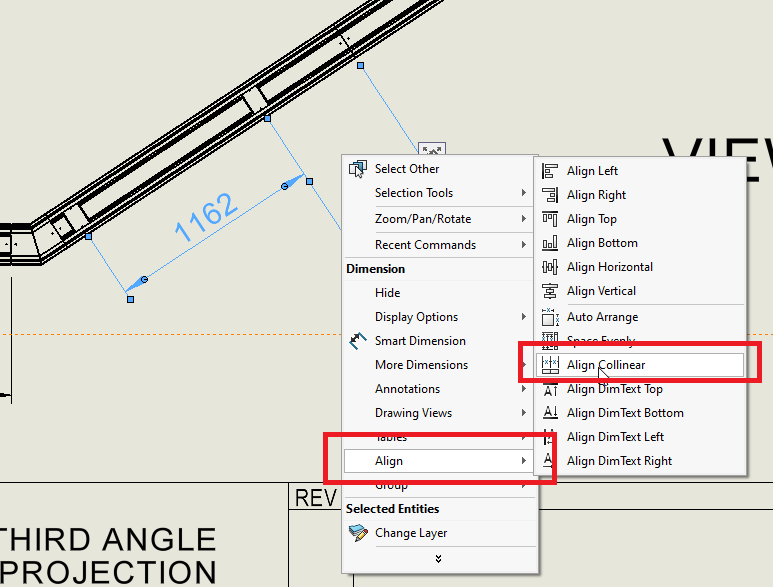
Job done 🙂

