Odinstalowanie programu w Raspnerry Pi w trybie graficznym nie jest skomplikowane. Dla początkujących może to być problemem w trynie tekstowym CLI – chyba, że wiedzą jak to zrobić 🙂
Nie jest to trudne. Aby odinstalować program(y) należy wykonać następujące polecenie:
sudo apt-get remove APPNAME(s)
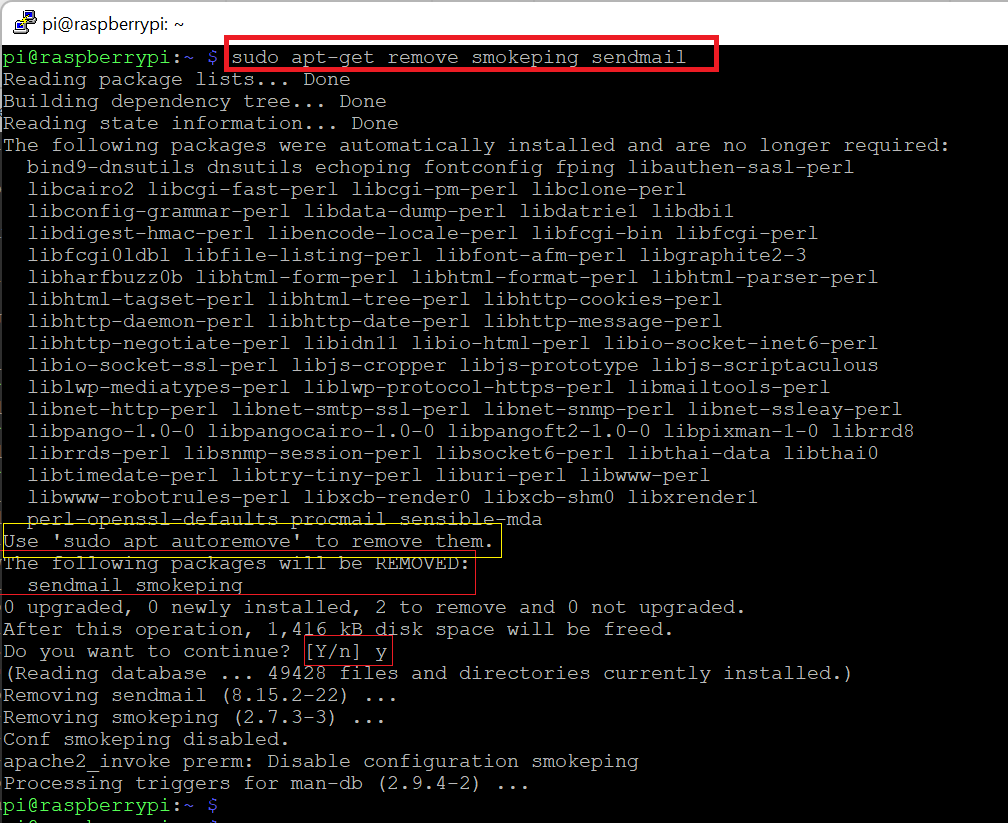
a następnie wykonać:
sudo apt autoremove
