I have got a Motorola GM360 working as a amateur DMR repeater. Unlike Motorola CM140 which has a mechanical switch on/off in a volume knob, the Motorola GM360 is not powering up after a power comes back – when you use it at home with a power supply.
It makes a bit of sense, as mobile radios in cars should be connected straight to the battery (or actually bypassing the ignition), so the operator can use the radio even without the car key, especially in case emergency. But it may create the problem – if the operator forgets to power off the radio, it will finally drain the battery if left for a long time. For a normal use, in most cases radio should be turned on only when the ignition is on. If driver turns the engine off, radio turns off too, to avoid making the battery flat. If the operator needs to keep the radio on anyway, they can just simply power it on. So how to automate the process?
In my personal case, when the radio is working as repeater, in rare case I get a power cut, they the power comes back the radio will stay dark.
But there is a good trick. According to the Motorola GM360 manual, you need to connect a 12V from the power supply to the pin 10 (in car from a cable which switches power from ignition):
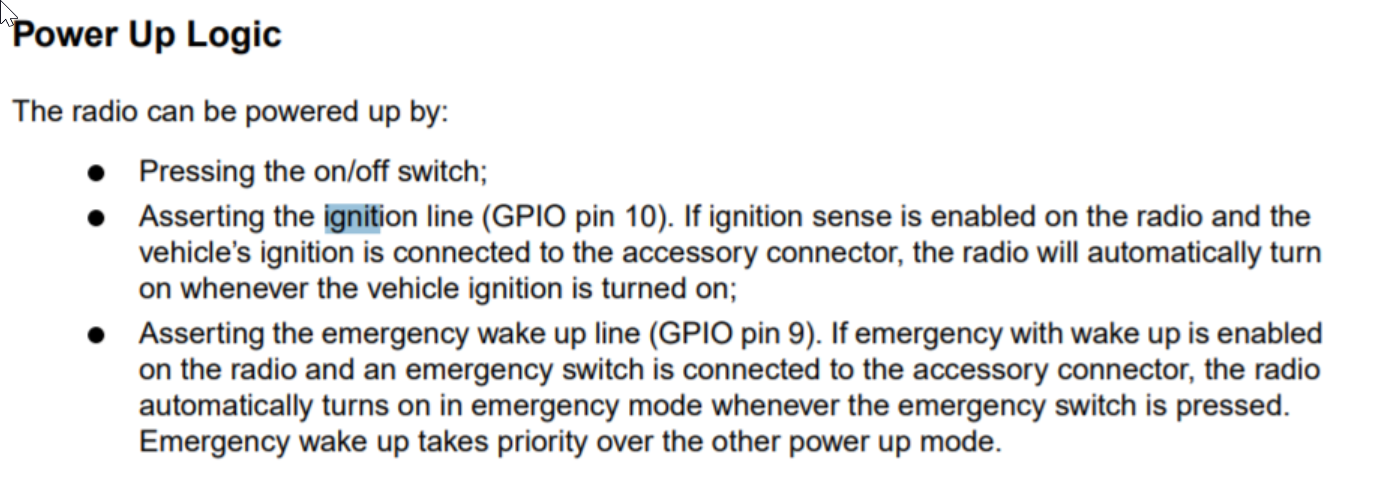
So I just simply connected a single red wire from my 12V power supply to PIN 10 (be careful, Motorola GM3xx series has a non standard numbering for the pinout!
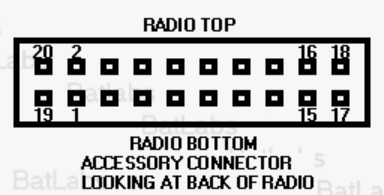
Do not forget to activate that function in the CPS software:

And the result:

Thanks for this info, was looking for it !
73
You most welcome! 🙂
Thanks so much , it really helped me a lot
most welcome! 🙂