Hi All, if anybody struggles with installing a driver for USB programming cable for Motorola or other radiocommunication equipment, please try my solution – it worked for me. If you see in Device Manager “Please install corresponding pl2303 driver to support windows 11” do the steps as shown below.
First of all go to the website: http://www.prolific.com.tw/US/ShowProduct.aspx?p_id=225&pcid=41 and download from the table the adequate file:
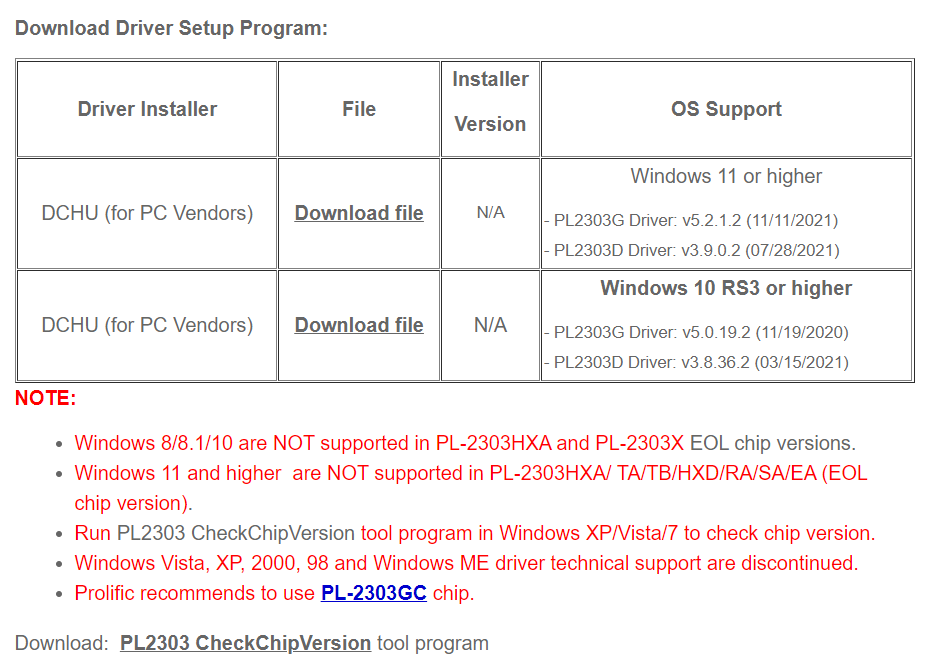
Unzip the downloaded driver file and then open the device manager:
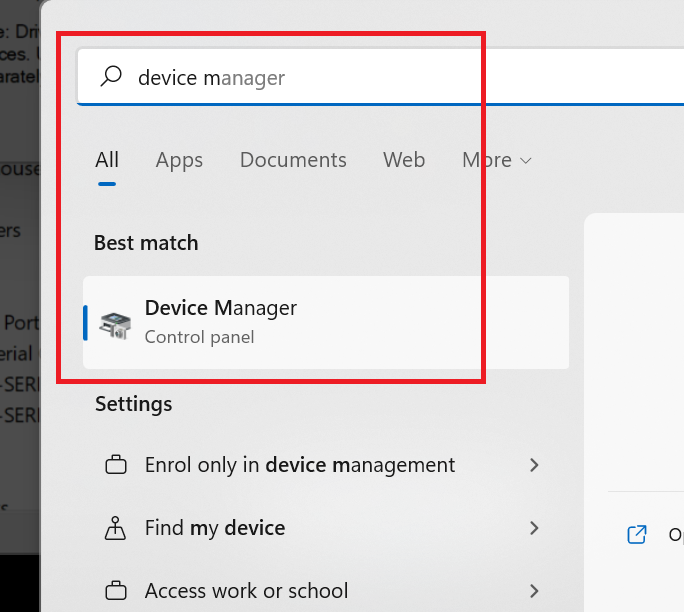
Then find your incorrect driver in the device manager and remove it:
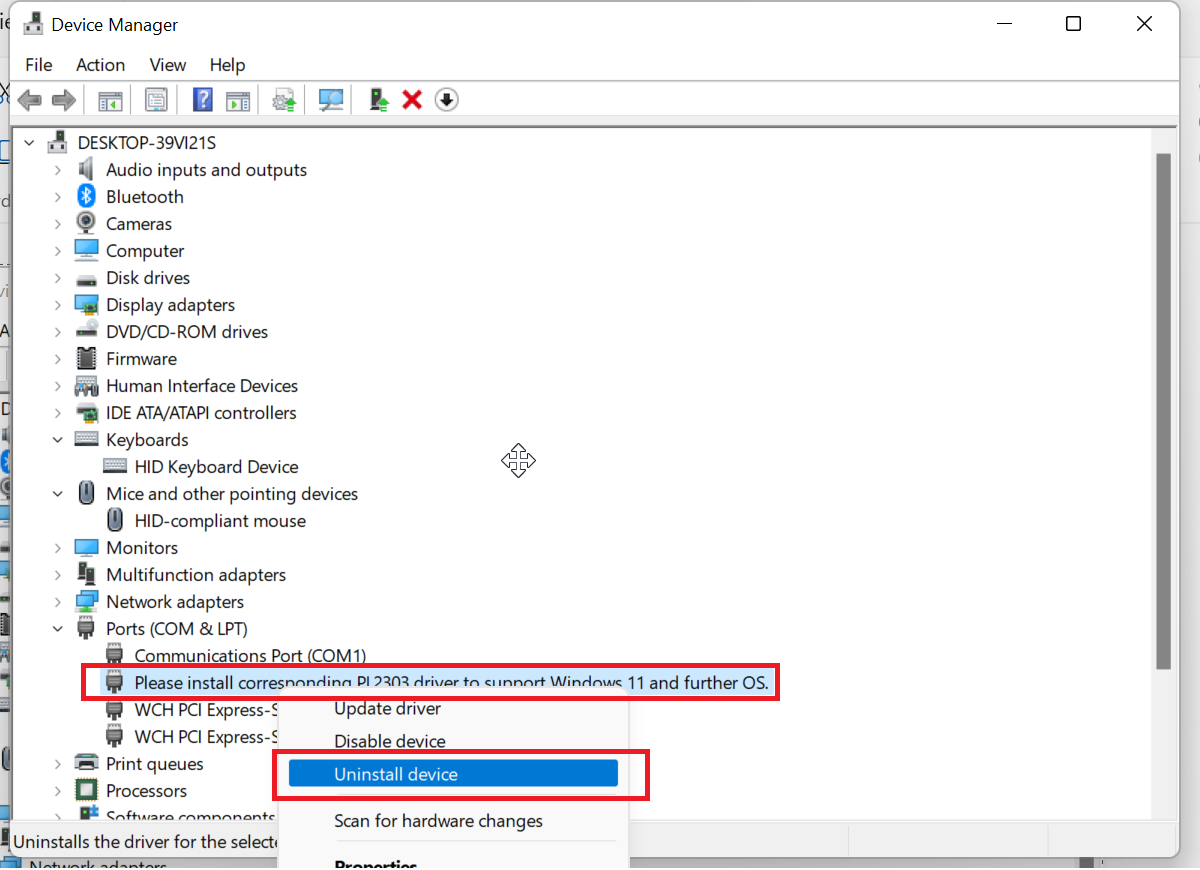
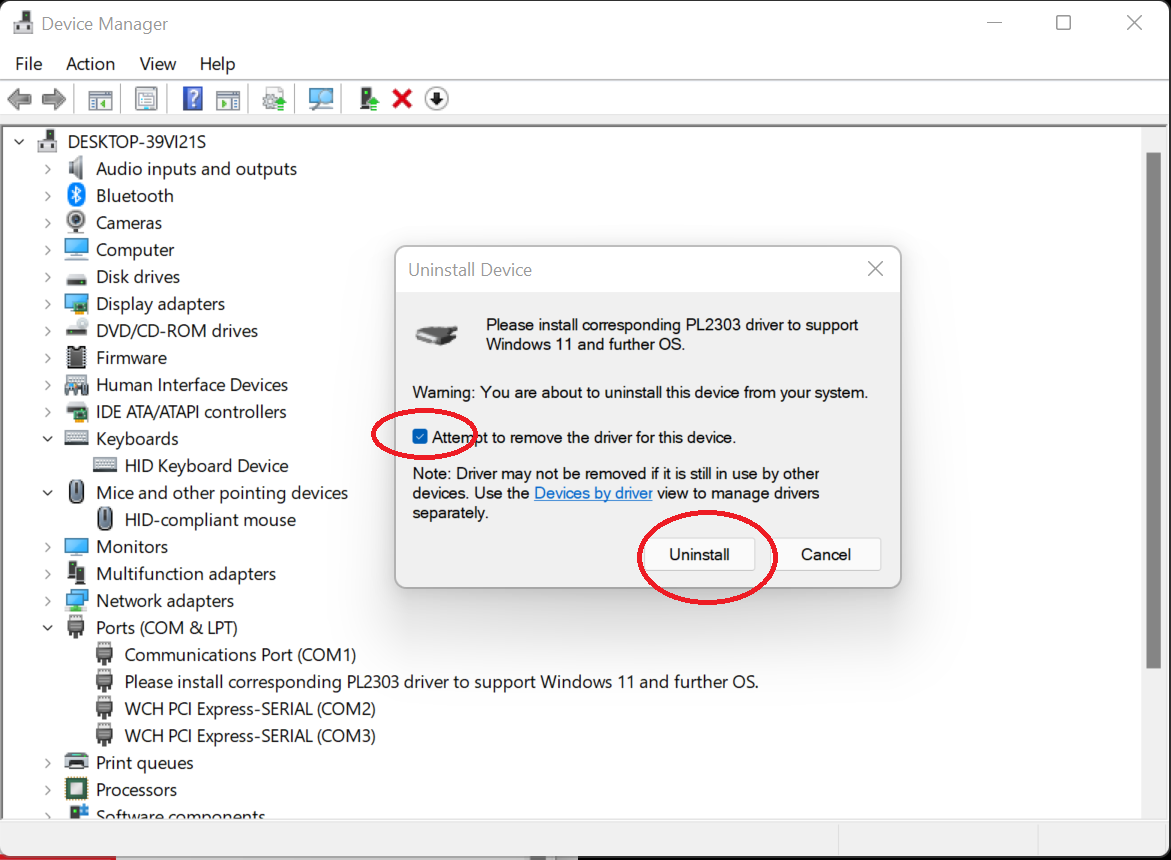
Now ***** without removing the cable ***** add driver manually:
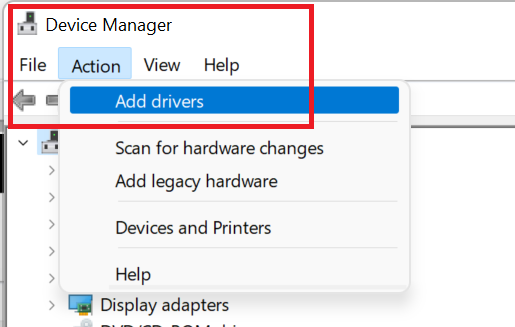
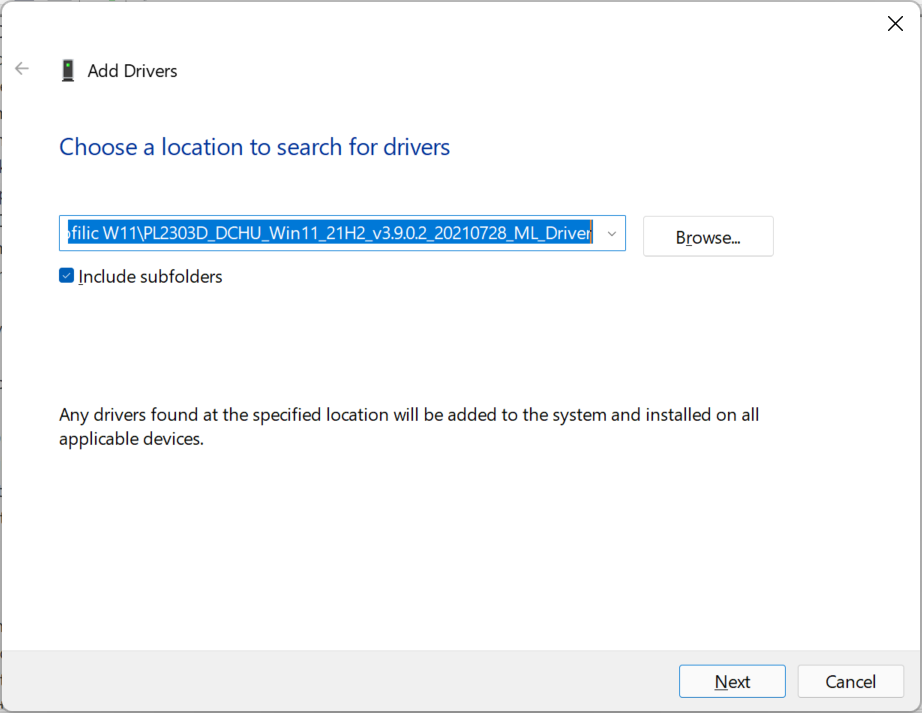
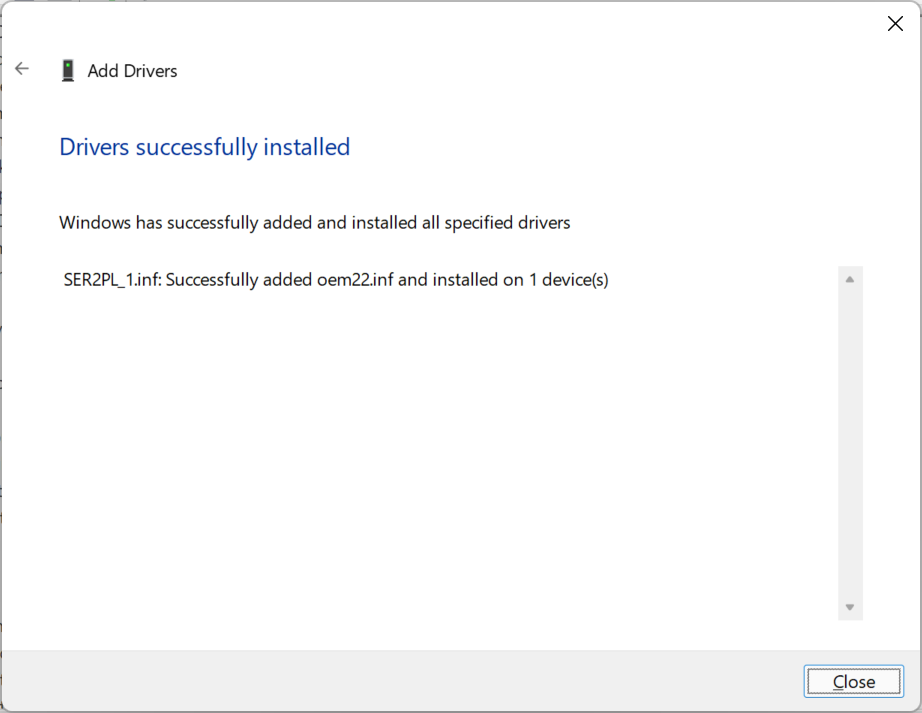
Now remove the cable and put it back into the USB port – your programming cable will be visible in the Windows 11 system.
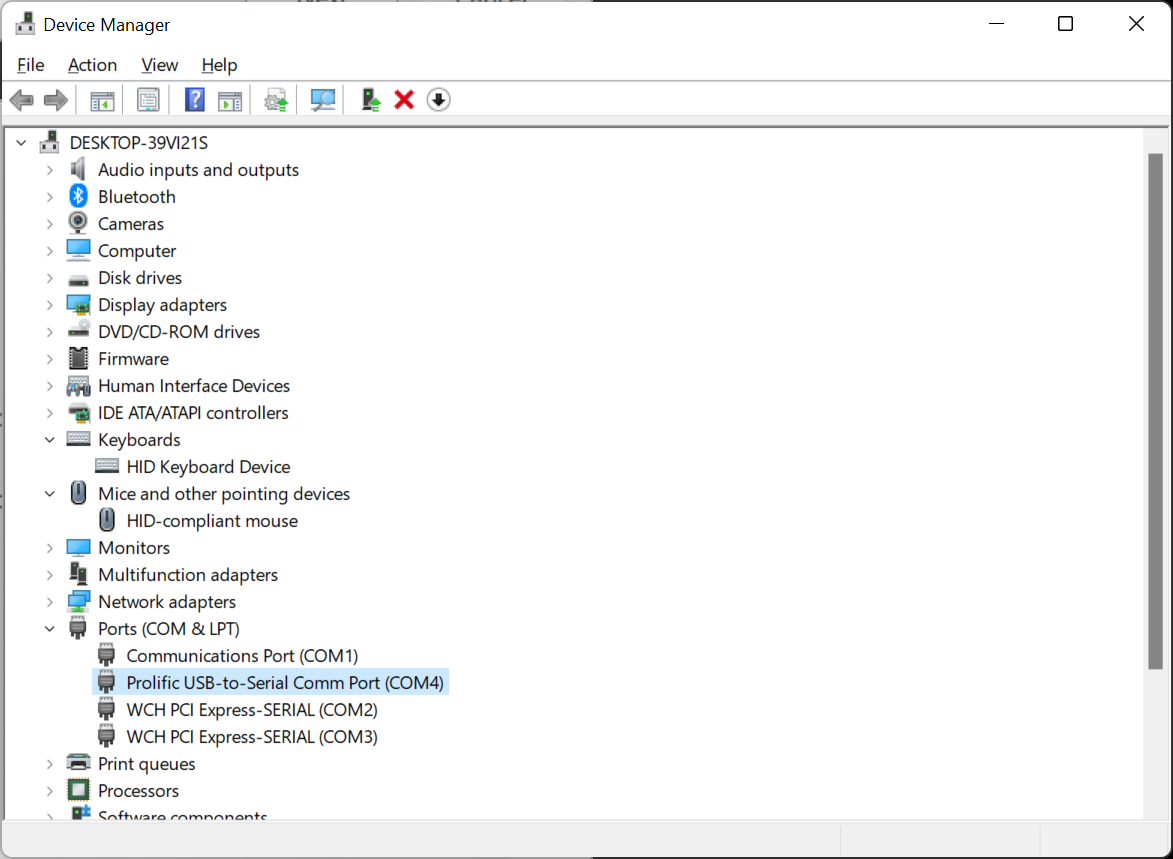
I can only guess that exactly the same procedure will work for Windows 10.
