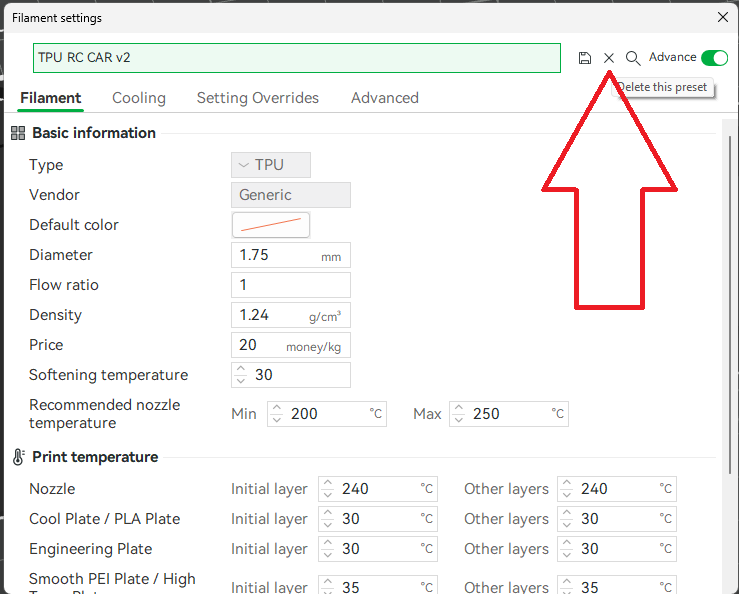How to delete Bambu Studio filament preset? It is quite easy to miss, so the tip is that you open filament settings window, you select the filament you want to delete and press a small cross next to save icon. Done 🙂
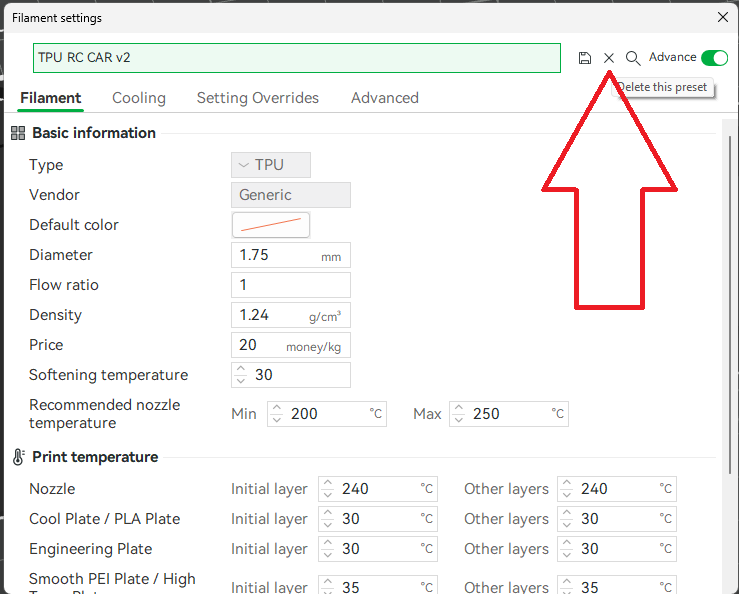
Pawel Rozenek's Website

How to delete Bambu Studio filament preset? It is quite easy to miss, so the tip is that you open filament settings window, you select the filament you want to delete and press a small cross next to save icon. Done 🙂