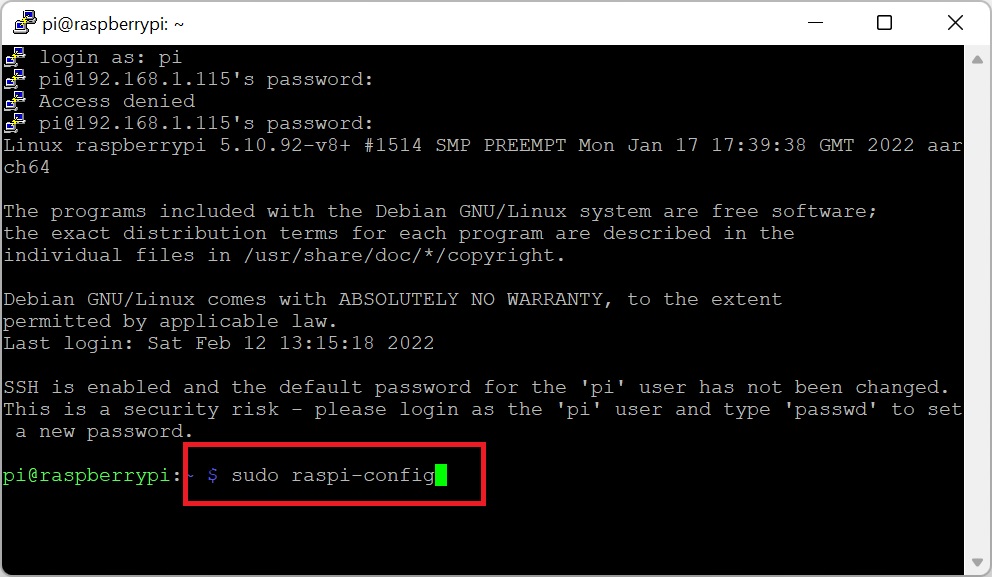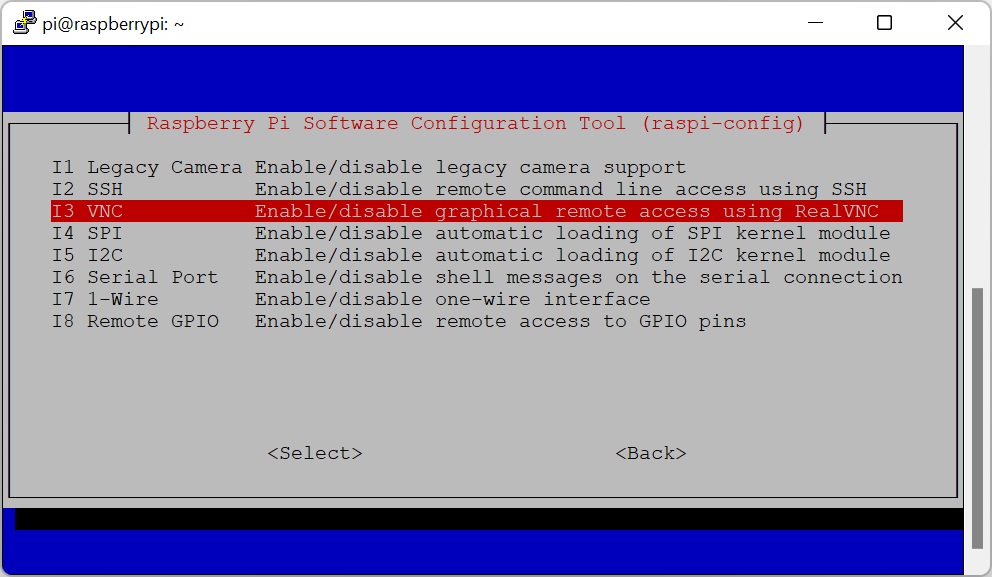Sometimes it is difficult to connect the screen to Raspberry Pi – lack of cables or spare screen. Whatever the reason is – there is a solution.
- Burn your Raspberry Pi image
- Add WiFi configuration without connecting to any screen – click HERE to see how to do it
- Activate your SSH server without connecting to any screen – click here to see how to do it
- Check on your router what IP has been assigned to your raspberry Pi and then connect to your Raspberry Pi through SSH and type sudo raspi-config: