After login into your QNAP server through the SSH, you may find that despite using an admin account, you are actually not an admin.
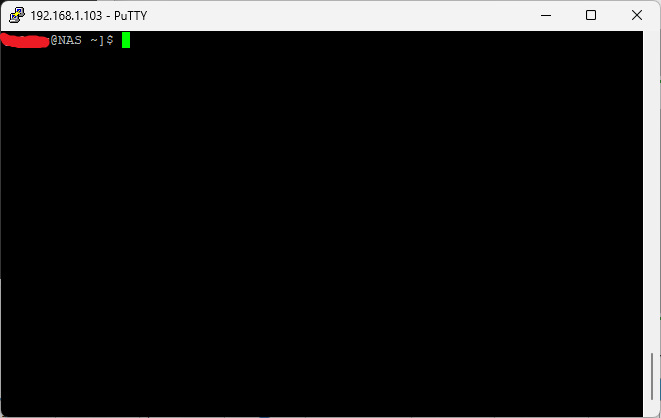
Sign $ means your are a standard user.
To resolve the problem and become an admin in qnap server, you need to type sudo -i

Then you will get this window:
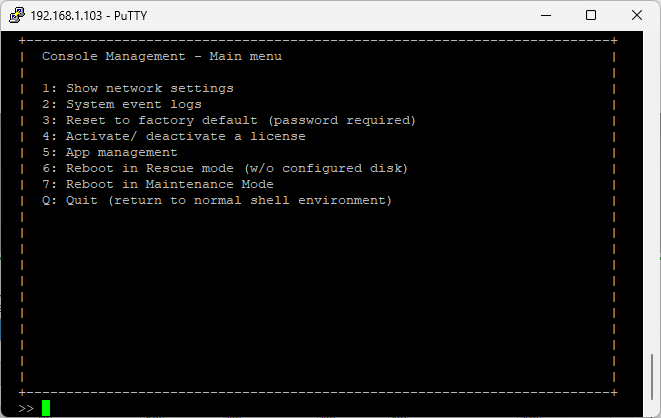
Just simply type q <enter> and then y <enter>

Now you are an admin, even if your admin account is called anything different!! 🙂
