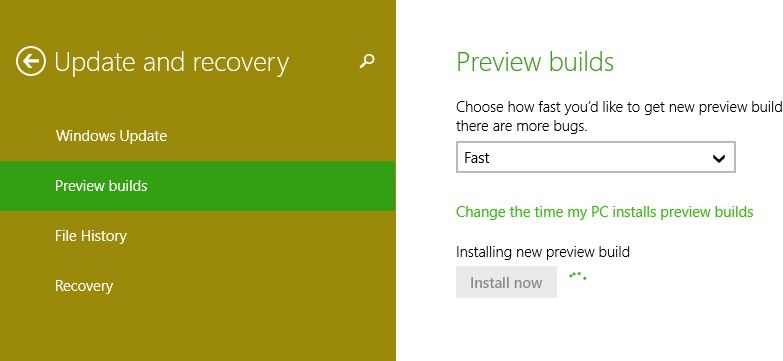Today I decided to upgrade my Windows 10 Technical Preview build from version 9860 to 9879.
Unfortunately, just after downloading the new build the system kept showing me an error 0x80240016, saying ply try again later.
Restarting windows was not helpful at all. I found a good solution which helped me to install the upgrade.
First of all you have to run the Command Prompt as administrator (start, type cmd and right click run as administrator), when you must type:
net stop wuauserv
and after few seconds:
net start wuauserv
That is all – now you should be able to run your update 🙂