I am still trying to figure out which SDR software is the best for me, I am intensively testing SDR++ and SDR#. Installing SDR++ server I described HERE. Now it is a time to show how to install server for SDR# on Raspberry Pi – I am going to do it on Raspberry Pi 4 with 32 bit Lite system.
First of all, install:
sudo apt install rtl-sdr librtlsdr-dev
then:
mkdir spyserver
cd ./spyserver
Then download to your Raspberry Pi a file from https://airspy.com/download/ for 32 or 64 bit version.

wget -O spyserver.tgz https://airspy.com/?ddownload=4247
so I save the tgz file in /home/pi/spyserver
Unpack it:
tar xvzf spyserver-arm32.tgz
sudo pico spyserver.config – edit whatever you need/want to edit
I run the server in screen, by executing the command:
./spyserver
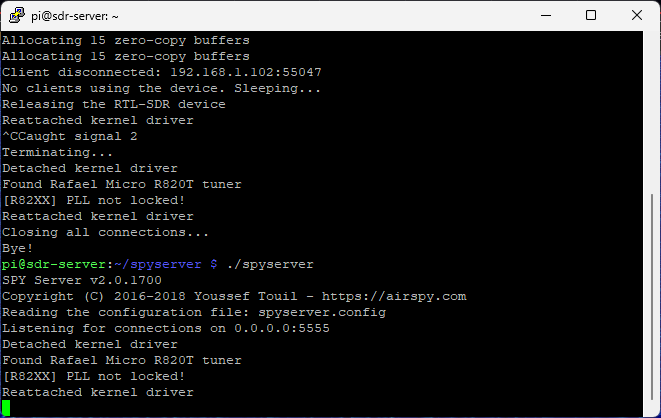
And this is my SDR# on my windows machine connected to SDR# server:
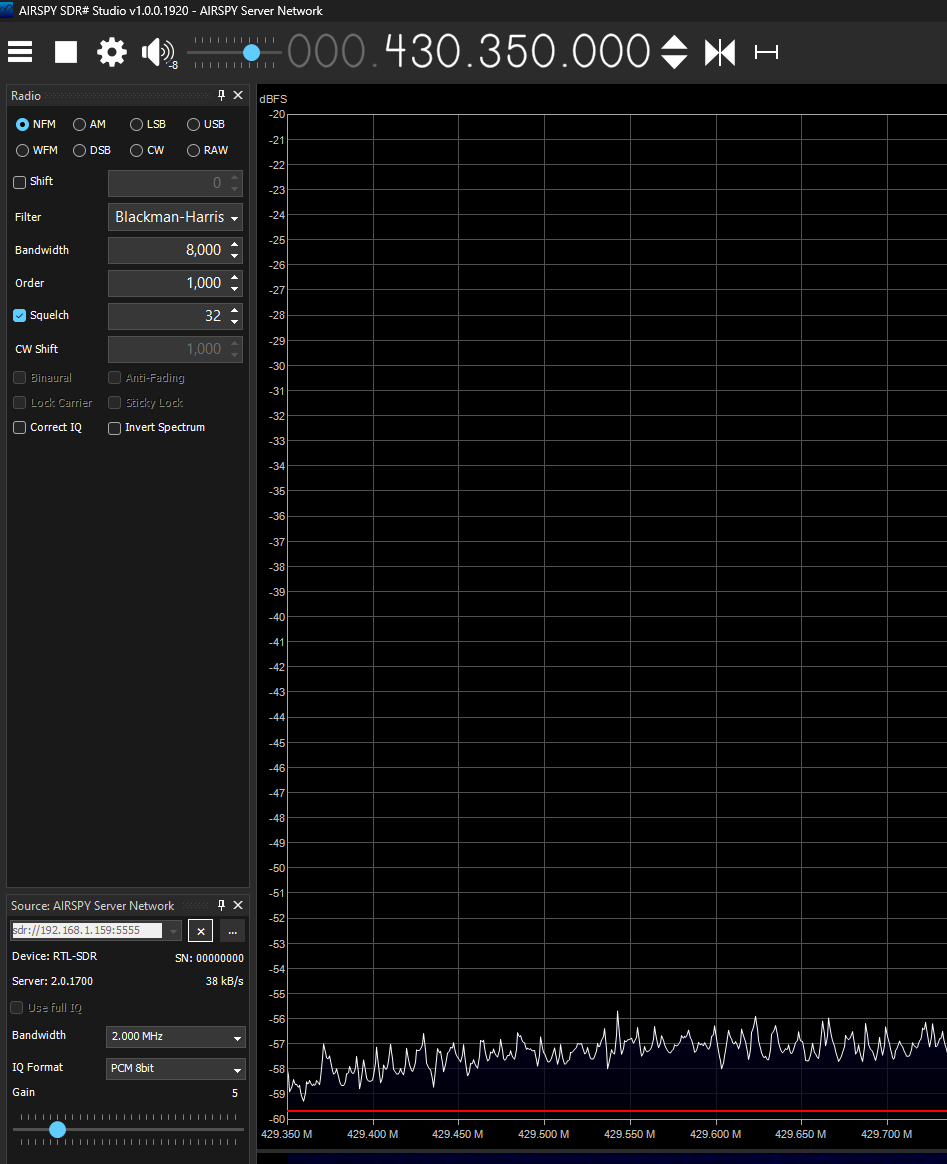
Sources:
