SDR++ (SDRpp) is an amazing multiplatform software for running SDR radios. For me, one of the many many reasons of using SDR radios is I can keep my receiver in the loft (or even anywhere in the world, lol) and I can connect to it remotely. I started my journey with SDR radios when I started using Adalm Pluto and Pluto+ for geostationary amateur satellite QO-100, however the most popular software – SDR Console – is not very good for FM scanning. My second choice was to try SDR# software, which few years ago (as long as I understand) started blocking (or stopped supporting) devices like Adalm Pluto or Pluto+. You can actually add Pluto into SDR# but you have to use a older version of the software, which is not goody.
Then I found out that the SDR++ (SDRpp) can probably help me. I am not a massive expert with Raspberry Pi and all my attempts to install the SDR++ on Raspberry Pi 4 and 5 were giving me a lot of errors like:
-bash: /usr/bin/sdrpp: No such file or directory
Could not open ‘/lib64/ld-linux-x86-64.so.2’: No such file or directory
no package ‘libzstd’ found
All these errors were my fault 🙂 Let me explain the correct way of installing everting.
BAD things I did:
On https://github.com/AlexandreRouma/SDRPlusPlus/releases/tag/nightly you see all the supported platforms. My first mistake was to download to my Raspberry Pi 5 image called bookwarm – I mussed the fact the image amd64 is NOT for ARM architecture! After finding my mistake, I realised I cannot use Raspberry Pi 5, as on Raspberry Pi 5 there is no chance to install Byllseye system. So my other choice was to try to install it on Raspberry 4. Then I did another cock-up – I installed Byllseye 64 bit version. After doing a deep research I found, that I SDR++ will work only on 32 bits version – it is not stated in the manual or I missed this.

So now it is a correct way of installing everything on Raspberry Pi 4:
Using Pi Imager install 32 bit Bullseye – I decided to install CLI Lite – means no graphic interface.
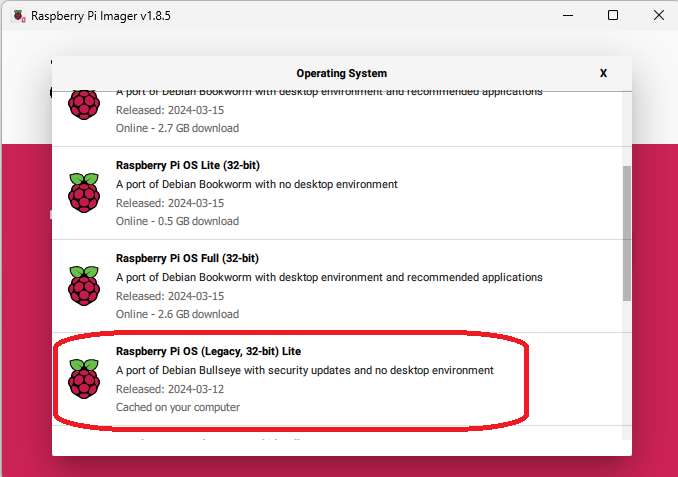
Important – after installing:
sudo apt update

sudo apt full-upgrade
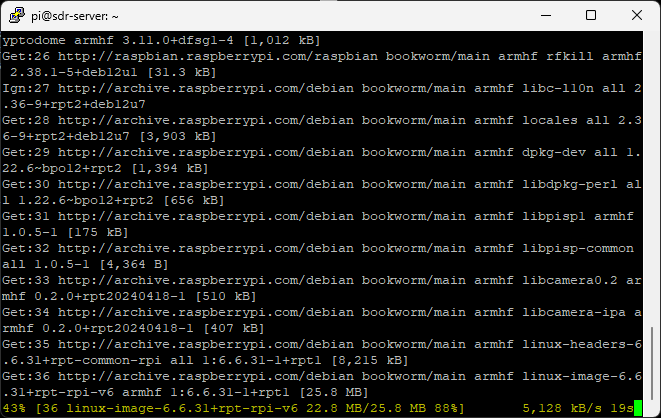
Then:
sudo apt install libfftw3-dev libglfw3-dev libglew-dev libvolk2-dev libsoapysdr-dev libairspyhf-dev libiio-dev libad9361-dev librtaudio-dev libhackrf-dev zstd

The action above always gives me the error:

To fix the error:
sudo apt –fix-broken install
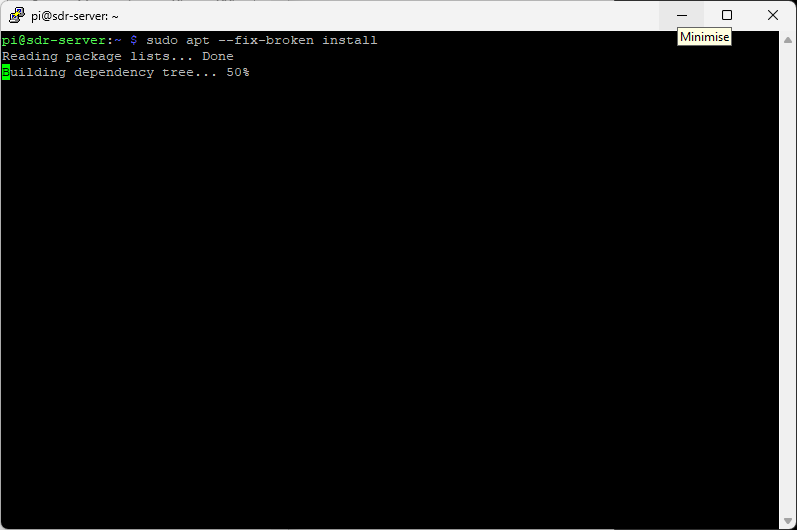
Then try again:
sudo apt install libfftw3-dev libglfw3-dev libglew-dev libvolk2-dev libsoapysdr-dev libairspyhf-dev libiio-dev libad9361-dev librtaudio-dev libhackrf-dev zstd
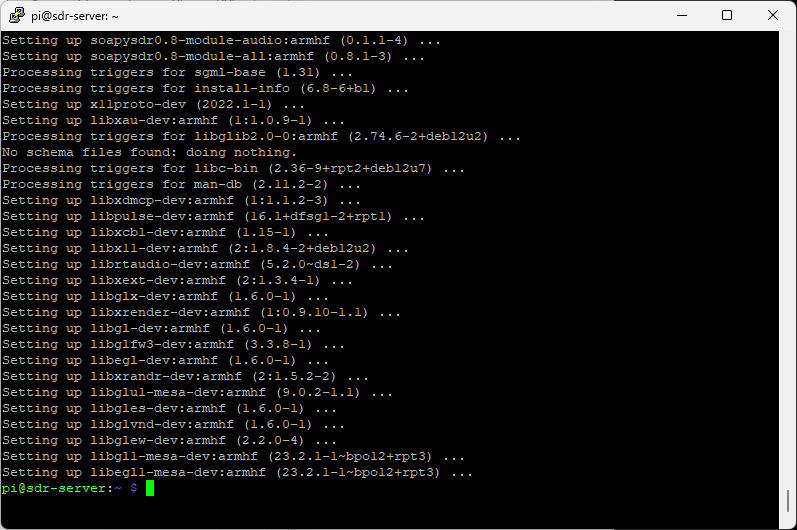
Now, as you can see above, all is ok.
There are two ways of install it:
First solution is to just install it:
Copy the link to the newest file:
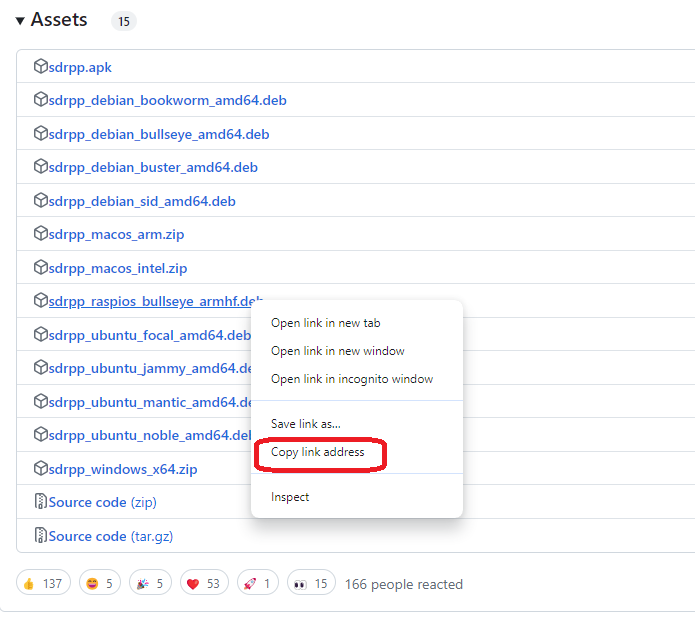
wget https://github.com/AlexandreRouma/SDRPlusPlus/releases/download/nightly/sdrpp_raspios_bullseye_armhf.deb
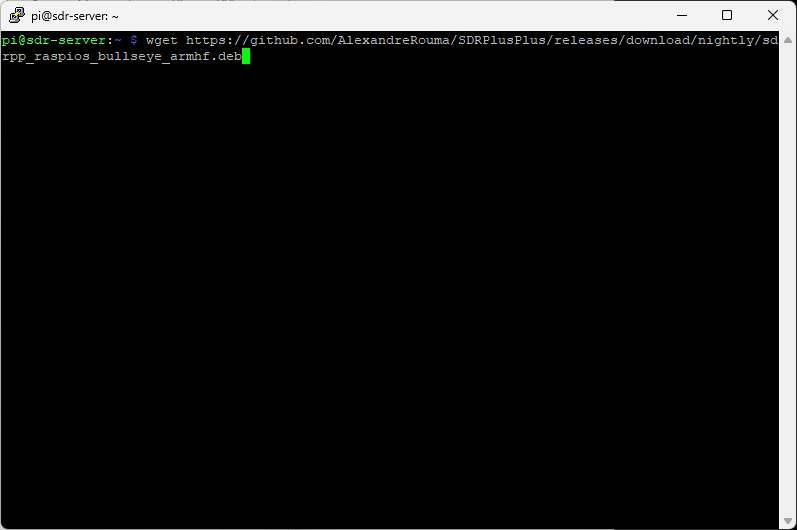
sudo dpkg -i sdrpp_raspios_bullseye_armhf.deb
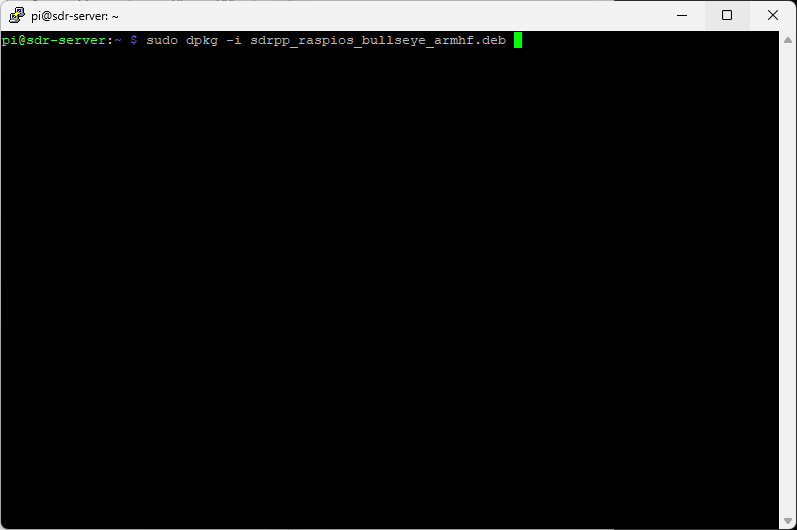
Now you can run the server by typing:
sdrpp –server
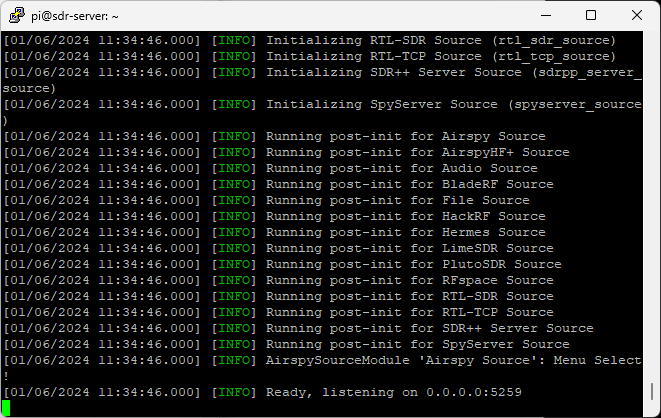
IT WORKS!!! 🙂
Now, the Windows part of the SDR++.
Run the software, then connect to your Raspberry Pi server default port 5259):

Then chooce your device:
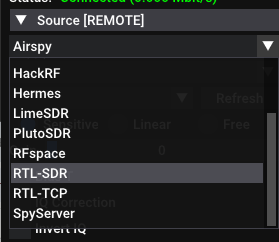
I use RTL-SDR and Pluto+
Then press PLAY:
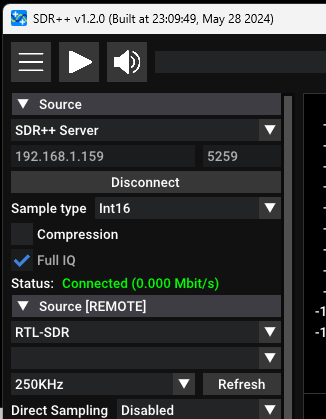
Another problem with appears randomly, is when I want to start sdrpp –server. It starts and after few seconds I get an error message saying:
sdrpp segmentation fault
The solution I found is to move away the file /usr/lib/sdrpp/plugins/sdrplay_source.so. Apparently it is a faulty SDRPlay file.
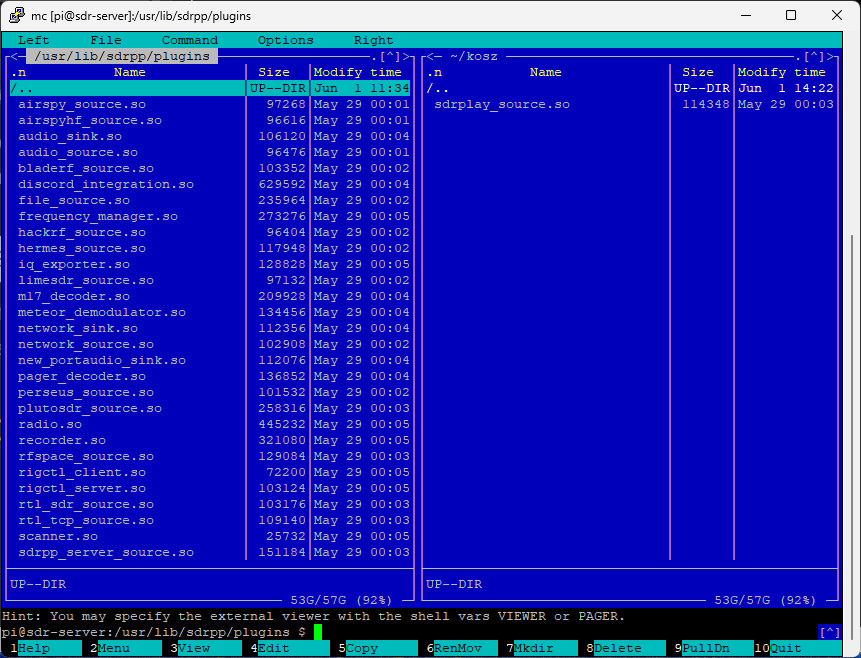
Second way is to is to compile it, but (see below) it never worked for me!! So use the first solution…
Before you do it, download git:
sudo apt install git
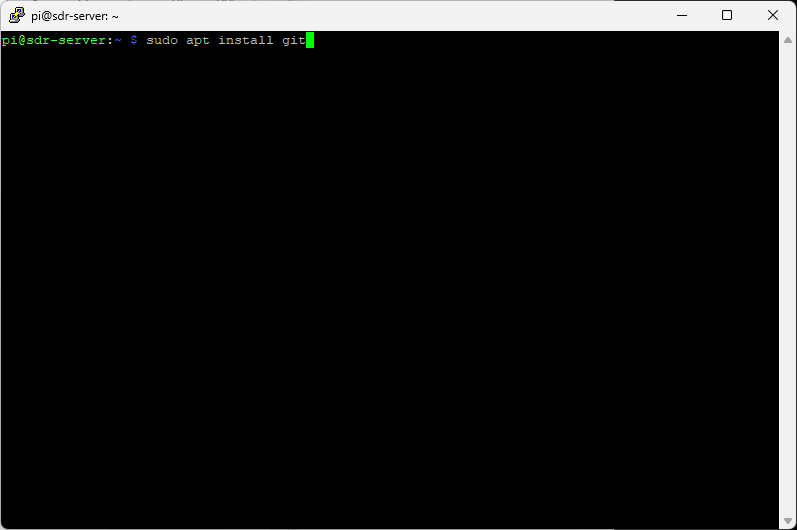
Then:
cd ~/
git clone https://github.com/AlexandreRouma/SDRPlusPlus.git
cd SDRPlusPlus
mkdir build
cd build
sudo apt install cmake
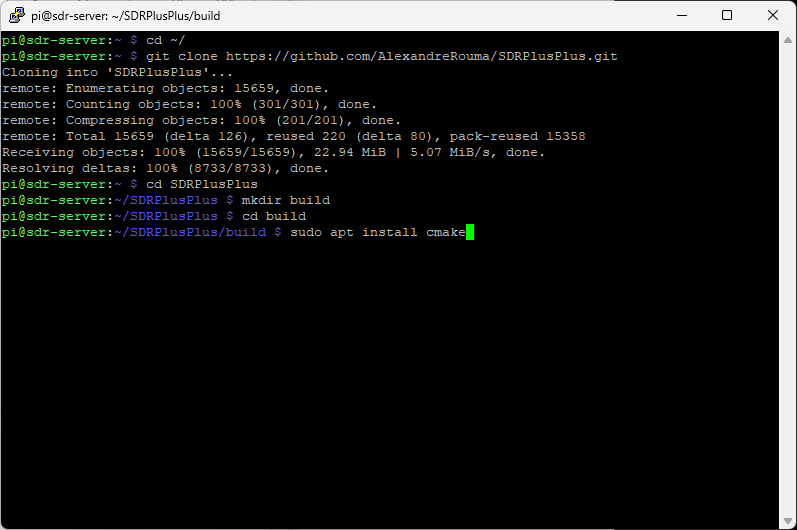
then:
cmake .. -DOPT_BUILD_SDRPLAY_SOURCE:BOOL=ON -DOPT_BUILD_NEW_PORTAUDIO_SINK:BOOL=ON -DOPT_BUILD_M17_DECODER:BOOL=ON

This gives me the error which I still cannot resolve, so use the first solution to install SDR++.
Package ‘libzstd’, required by ‘virtual:world’, not found
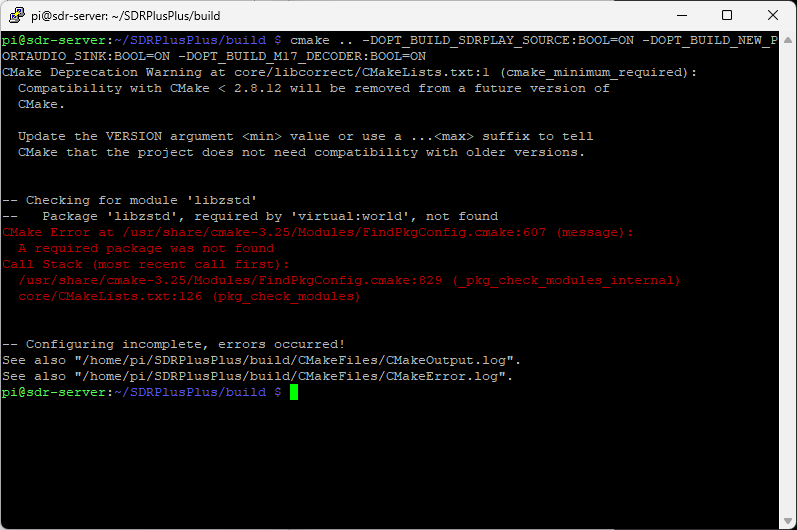
Source:
https://github.com/AlexandreRouma/SDRPlusPlus/releases/tag/nightly
https://www.sdrpp.org/manual.pdf
https://www.radiosrs.net/installing_SDRPlusPlus.html
