My daughter was using for couple years mobile phone Huawei Mate 20 Pro. She has recently got my old phone – Google Pixel 5. As my daughter is still quite young, we decided to keep her phone protected under the Family Link. We can, as parents, decide how much time she can spend on the phone, we can also decide what apps she can use and we want to approve every new app she wants to install.
As she does not use the old phone anymore, we wanted to remove her old phone from Family Link.
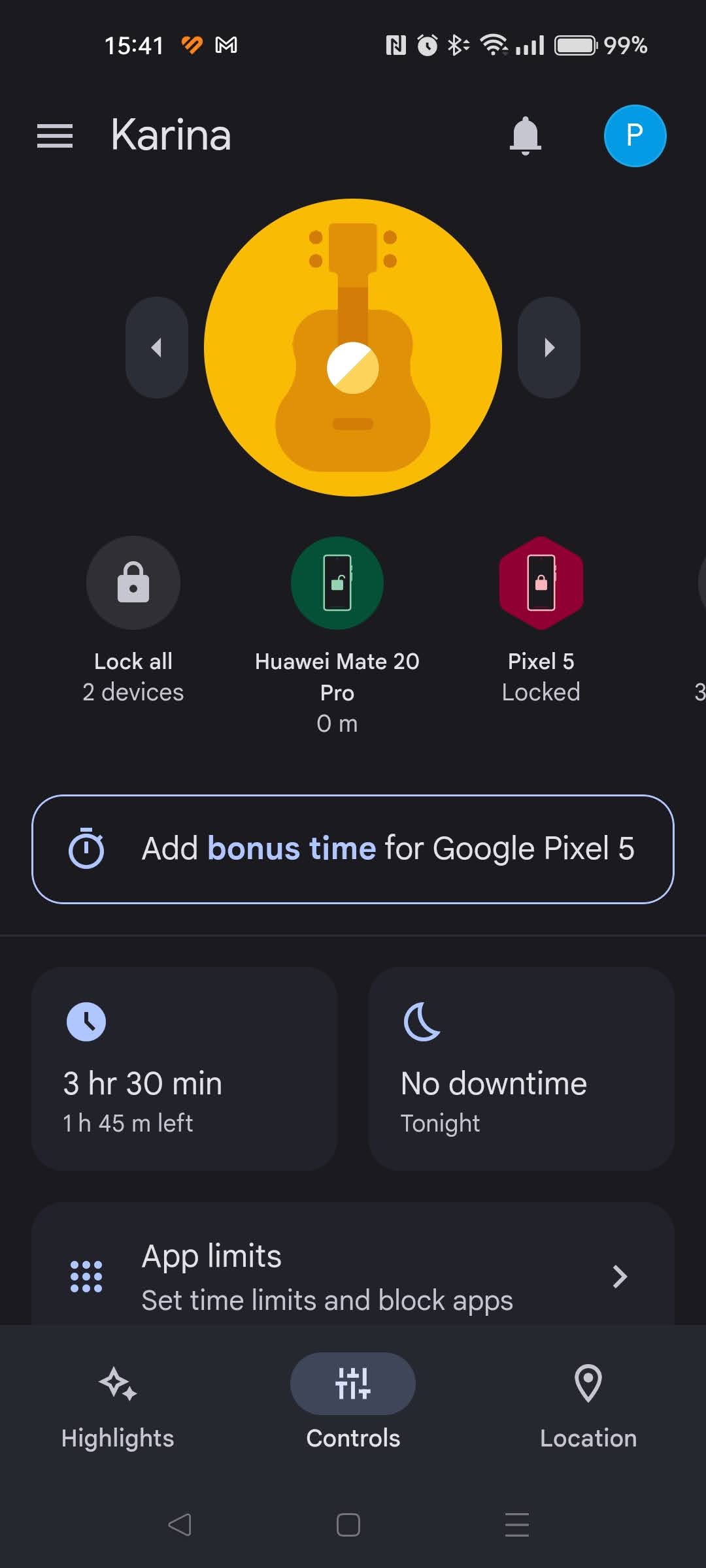
The plan was to delete her phone from the Family Link
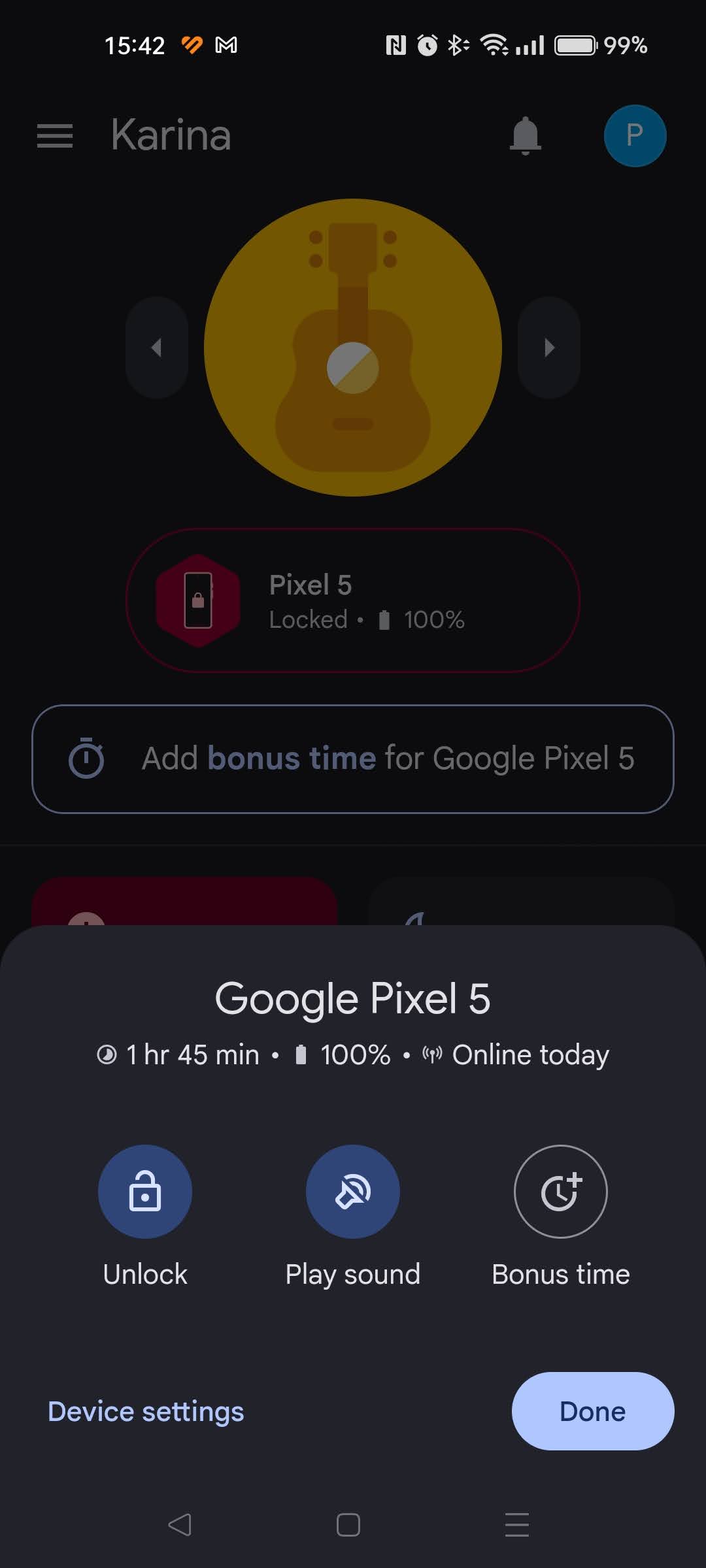
So of course we did not want to delete her account from google, or from Family Link, we wanted just to remove her device from Family Link.
The solution we found was a bit strange.
You actually have to log in as child through (eg.) Chrome browser into the child’s account.

Then click security

and then choose correct option
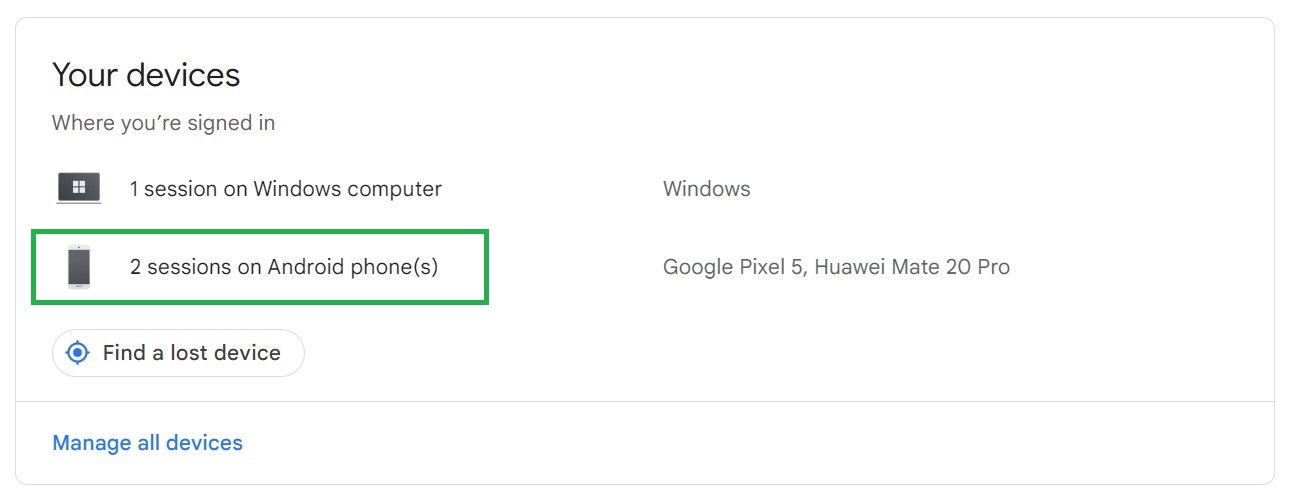
and again
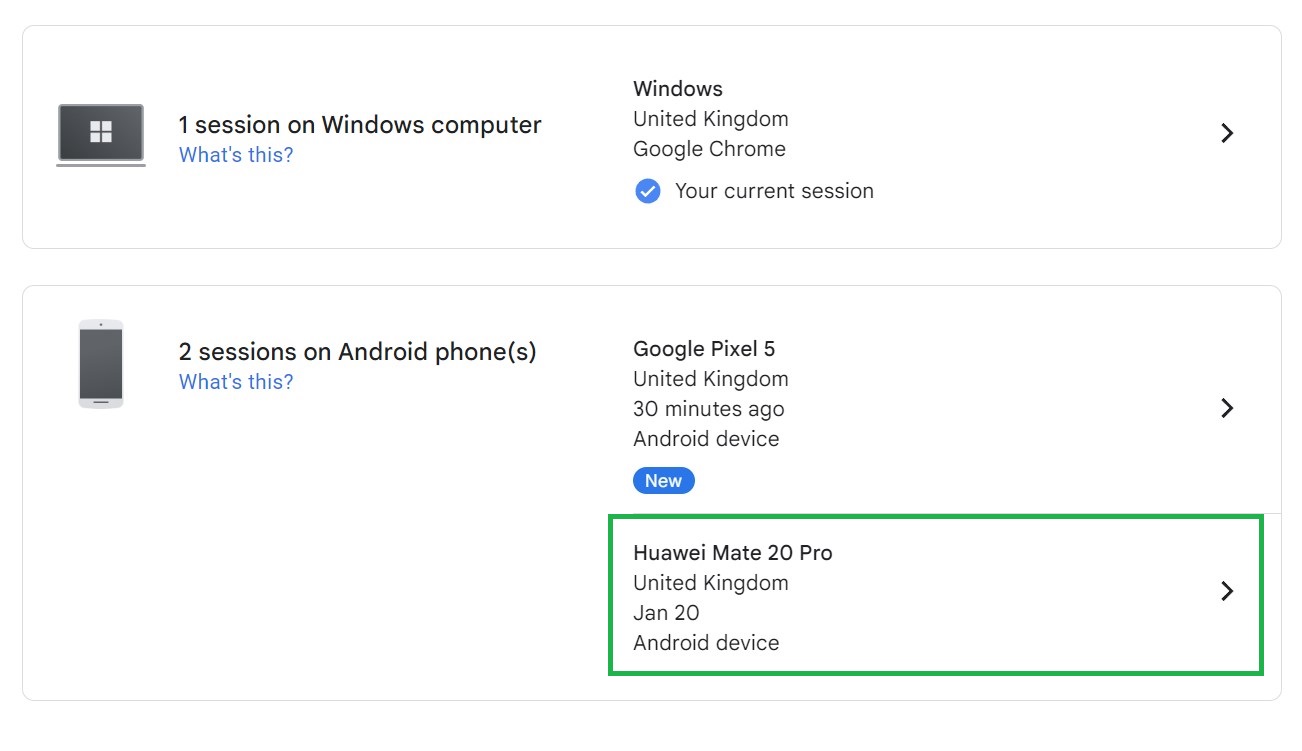
Now you need to click sign out, to get the kid’s device removed from Family Link
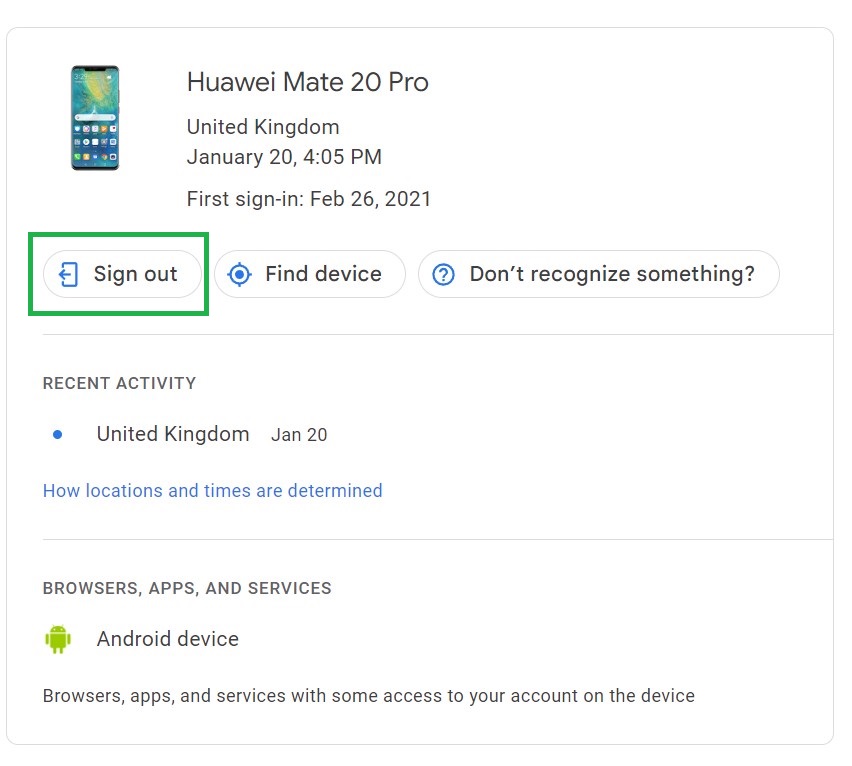
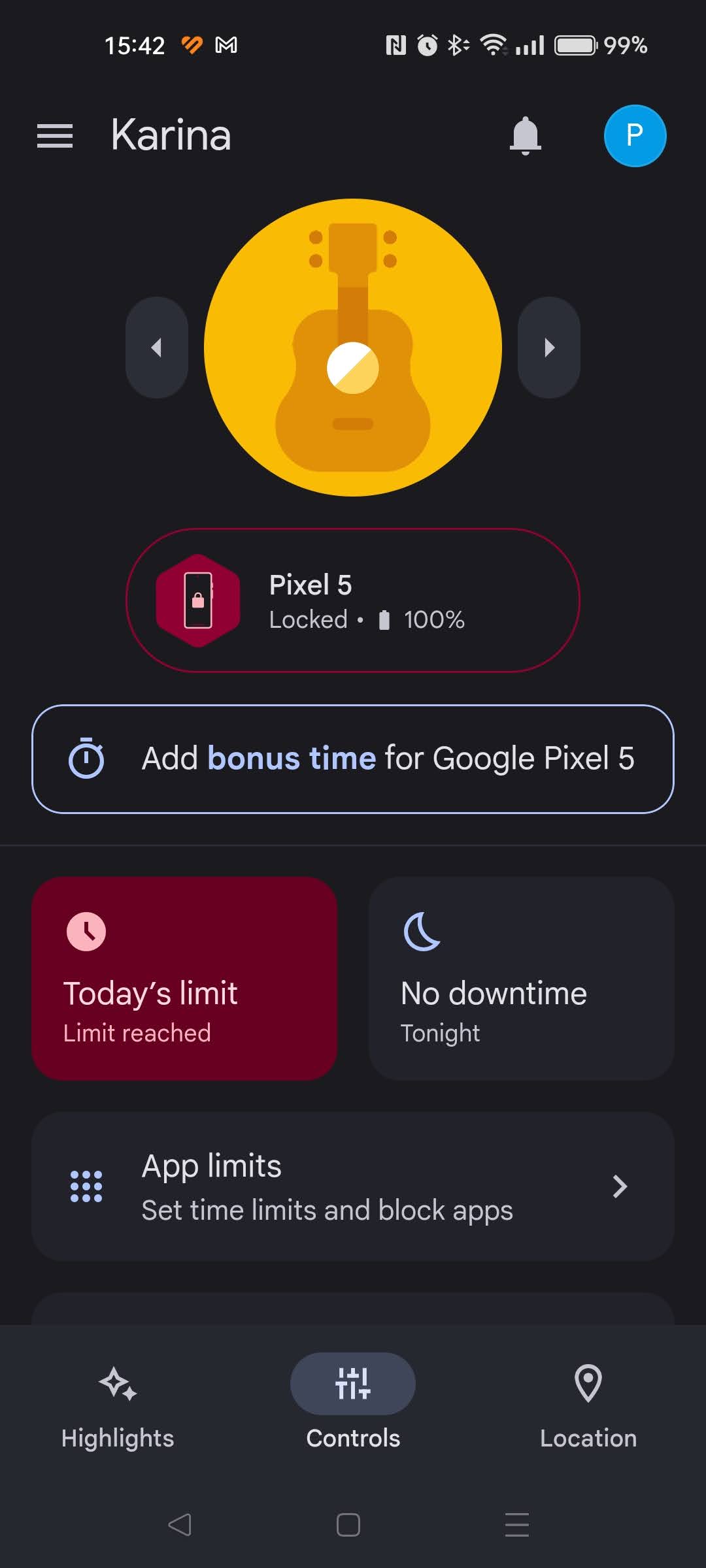
There is one more question, but unfortunately I can’t answer, as the mobile phone has been wiped out. What would actually happen if my daughter signs the phone out – will she get access to everything with no limitation??? This is the bit I do not know 🙂

Thanks for documenting this find. It was driving me nuts! c.2023 you’d think it would be more straightforward!
Thanks for your help.. The mentioned steps solved the issue.. But the question now
Why this long steps used although it can be added as option at the family link manager program?!!?
Thank you
Amaaaazing I had been trying to figure this out forever — thank you!!!
THANK YOU so much!!!! Made my day!
You most welcome
I can’t thank you enough for this fix! Brilliant.
You most welcome!!
Very useful!!! I tried to remove the account of my daughter from family link and never succeed until now. Many thanks!
You most welcome, thank you!
I am going nuts with this problem and found some videos and this post on how to remove old child device from family link. I have done all of the steps successfully, but I still can see old device in family link!! 🙁
Does not work, the old device is still listed
Worked, thnx!!!
You most welcome