By default selecting in AutoCAD any object (line, circle block) opens a palette window. I personally found this extremely annoying. If you are not sure what to do to turn off the AutoCAD palette window – the micro tutorial below will help you.
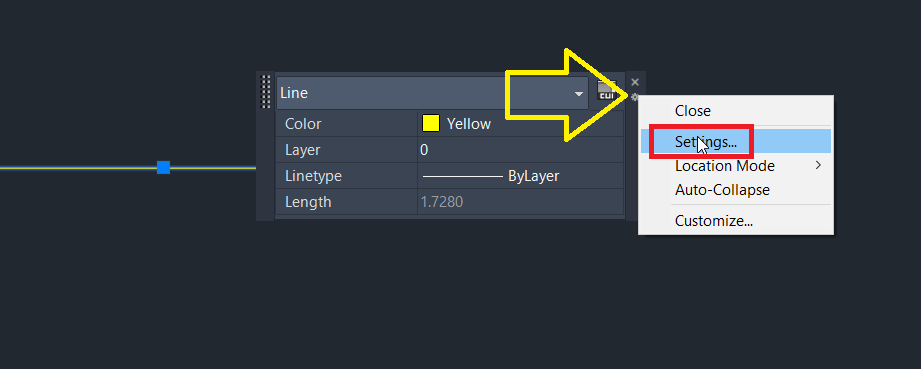
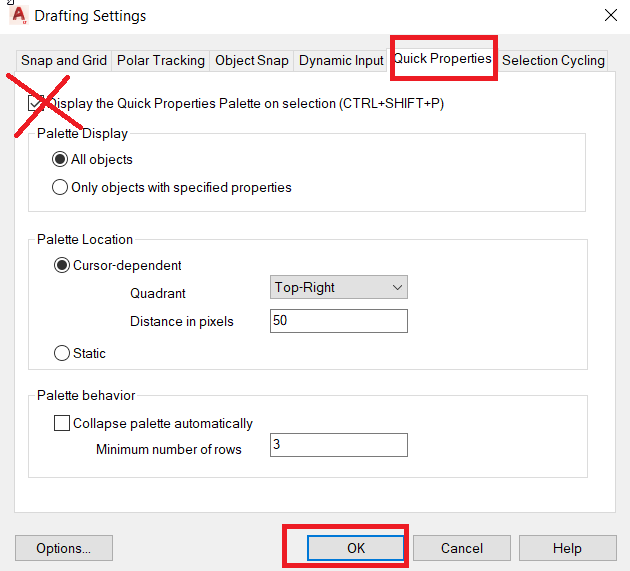
It will stop displaying the annoying window for good.
