After burning an image with operation system for Raspberry Pi, to set up WiFi you need to connect Raspberry Pi to any screen. If you cannot connect to any screen, it is possible to set up WiFi without any monitor.
First of all after installing a new operation system do not remove the SD card. Open the boot disc and using a notepad create new file (with no .txt extension) called wpa_supplicant.conf and inside of the file add:
country=EN # Replace US with your 2-digit country code
ctrl_interface=DIR=/var/run/wpa_supplicant GROUP=netdev
network={
ssid=”ADD_NETWORK_NAME”
psk=”123456 :)”
key_mgmt=WPA-PSK
}
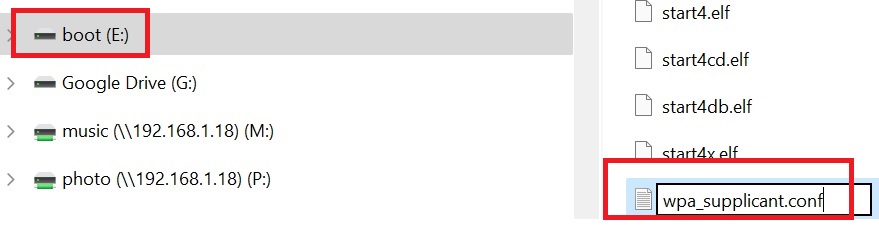
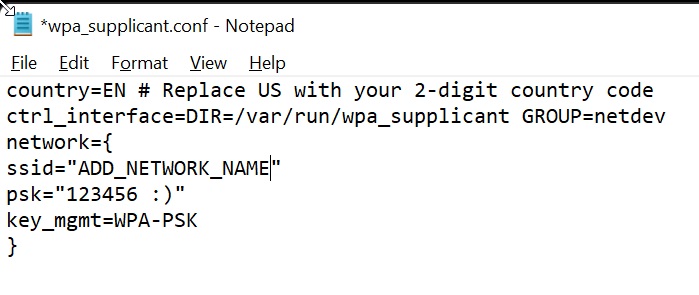
HERE is how to activate a SSH server without connecting any screen.
HERE is how to activate a VNC server without connecting any screen
